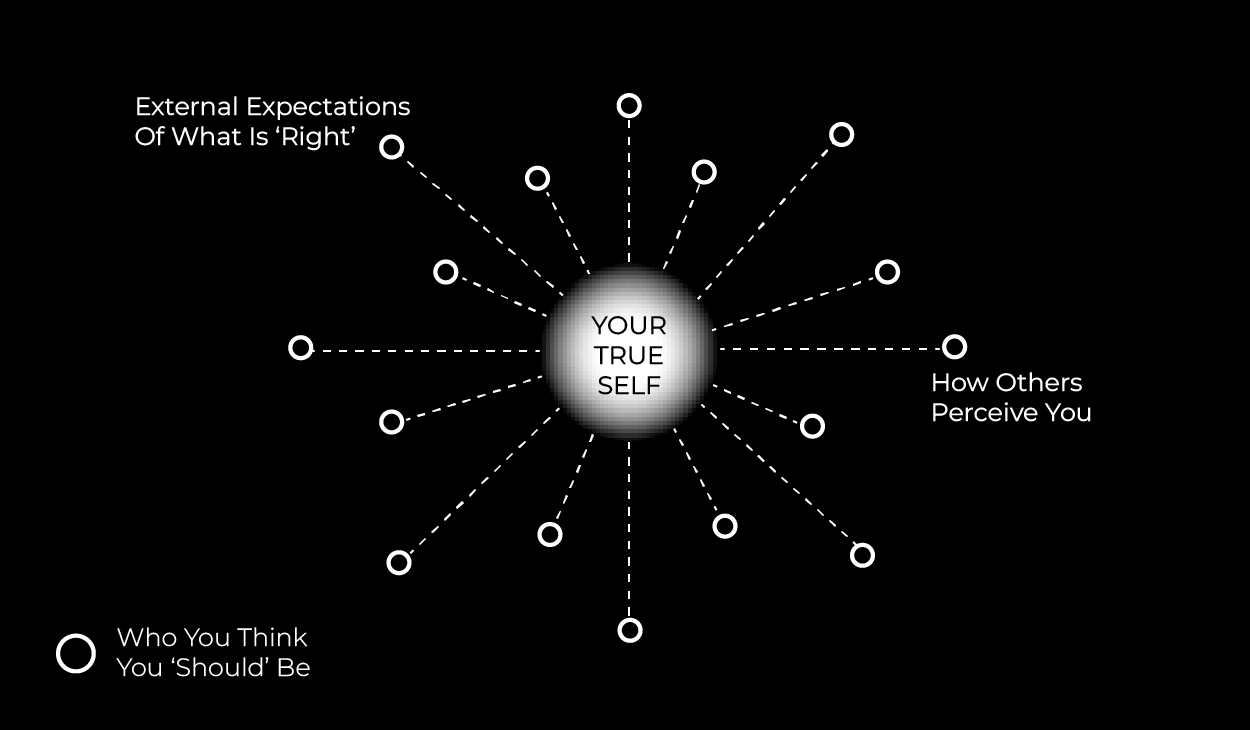
For most of my life, I’ve lived two lives.
I have my professional life.
The one I've crafted to control my external perception.
Then there is my personal life.
The one whom only my closest of friends only know.
The ‘real’ me, for year, felt inadequate...
... allowing him to compete in a professional environment felt absurd.
I kept him locked away.
All this did was create an internal battle within my being.
I thought I was the only one who was this way.
I perceived everyone else to be so integrated in who they were.
In truth, that was their professional 'identity' as well.
I’d like to say the integration of the two occurred years ago… but this is a much more recent development.
It wasn't even until a few weeks ago in conversation with a friend that I realized others struggled with this too... the same division of the self.
A recipe for endless ‘code switching'...
... an agreement with yourself to never be who you know you are.
What I find fascinating is that once I allowed myself to be, everything became effortless.
Clients flocked to me and I had to create a waitlist
Relationships blossomed and my friendships deepened.
Peers and colleagues began to confide in me and ask for vulnerable advice.
It’s as if the piece I hid from was actually the key to unlocking a fulfilled destiny.
I now experience a level of openness and congruence that exists far deeper than I ever imagined.... and because I know it exists, I'll never go back.
</the psychology>
The integration of the two brings about new challenges, but clarity as well.
The clarity comes from knowing that inspiration exists in every moment.
The challenge comes from being able to capture it at a moment's notice.
"Inspiration is perishable-act on it immediately."@naval
— Kevin Wathey (@Kevin_Wathey) March 31, 2023
I found myself having innovative ideas during 'play'...
... and desiring insightful adventures during 'work'.
To harness this, I wanted to create a way that I could log my insights from anywhere, at any time, and all in the same place.
I already used Notion as my project management and weekly planning tool…
… and I knew I could create sortable, searchable databases within it.
The missing ingredient was a way to log new insights on the go…
... and even better, through dictation.
*I listen to a podcast or audiobook for 2+ hours per day. Since most of the time I have my dog Lokah with me… dictation is important because my hands are almost always full.
I solved this problem by creating an iOS shortcut that I could type and/or speak to Siri with.
This integrated to Notion via their API and synced to my ‘Ideas’ database...
... which I could then categorize, sort and search.
Here’s how it works!
</the system>
My Desired Outcome: Record Information & Ideas on The Go.
A system that allows fulfilling experiences to make way for curiosity & creation.
I like to listen to learn, and I like to be efficient.
Because a large part of my day is outside in nature and on walks with my dog...
... I'm struck by ideas when I least expect them.
We’ve all been there...
... out and about when inspiration strikes.
Often left scrambling to find a place to jot down your idea before it vanishes forever.
Some assume they’ll “Remember this later.”
I don't trust that.
Instead I write everything down.
Even considering I'm an organized person, I can’t always remember what I wrote down where.
That's why I created this inspiration catch all…
... one that I can categorize, label, search and sort.
I revisit it weekly to remind myself of my ideas and take action.
Plus, I can log ideas without a keystroke and access it from anywhere.
All I have to do is say “Hey Siri, Log A Note” and then dictate my note to her.
Don't want to speak?
I can tap the shortcut icon and type into the prompt that populates on my phone.
Listening to something?
When I say “Hey Siri, Log A Note” it pauses what I’m listening to, logs my note, and then resumes right where I left off.
Hands-free note taking... as simple as it sounds.
Here’s how I set it up.
</the technology>
Within the iOS Shortcuts app, I created an ‘Ask For Input.’
This ask gave me a field in which I could enter anything and everything that came to mind.
Once captured, I used a ‘text’ string to insert custom CSS.
I paired this with the Notion Database ID and the above Provided Input to format the data.
This formatted text was then sent to the Notion API and added to the ‘Inbox’ field in my database.
Sounds complex, but it's simple.
I’ve put together a Loom video on how it works and have included the template, script and a tutorial for you for free.
Pro Tip - Use this for Content Creation too!
Inputs Only – Newsletter
A weekly email of learnings for life & work.
.png?width=588&height=164&name=Kevin%20Wathey%20-%20Signature%20%5BTransparent%5D%20(No%20SubTitle).png)
